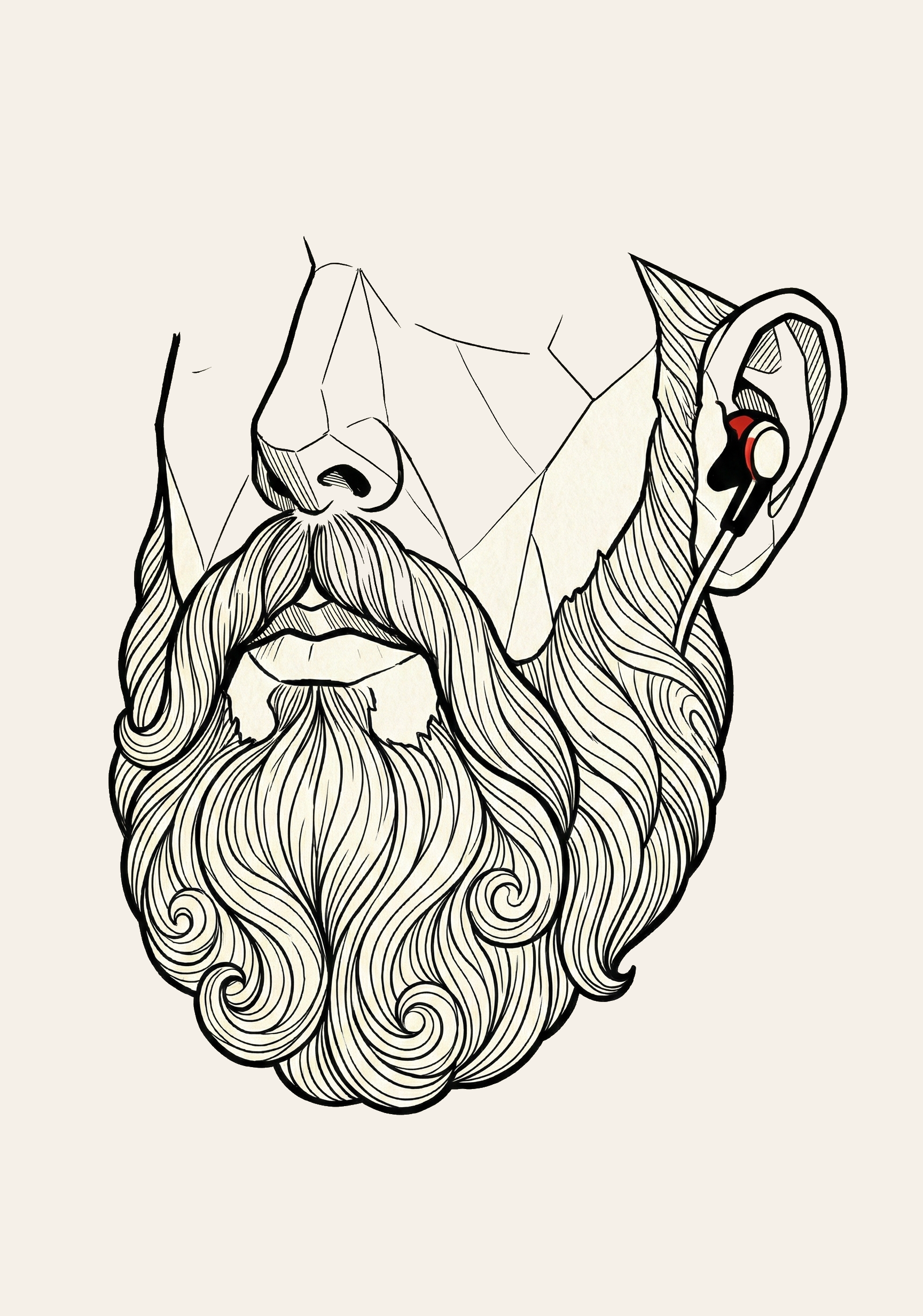Here’s a quick recipe for getting a blank react project with bootstrap up and running. We’ll walk
though all of the steps that you’ll need to get a basic bootstrap based framework up and running,
ready for theming and component implementation using redux.
Steps
Install the following packages.
Install node/nvm
If you don’t have it
1
2
3
4
| curl -o- https://raw.githubusercontent.com/creationix/nvm/v0.34.0/install.sh | bash
source ~/.profile
nvm install 10
nvm global 10
|
Install yarn
If you are into that
create-react-app
npx is a fun tool to keep your global npm registry clean for seldom used packages.
1
2
| npx create-react-app sampleapp
cd sampleapp
|
Install packages
redux, react-redux we are going to setup a redux projectreact-bootstrap, bootstrap, node-sass This is bootstrap and theming components@fortawesome/react-fontawesome, @fortawesome/fontawesome-svg-core, @fortawesome/free-solid-svg-icons Standard icon setsholderjs utility to help mock out images
1
2
3
| yarn add node-sass react-bootstrap bootstrap @fortawesome/react-fontawesome \
@fortawesome/fontawesome-svg-core @fortawesome/free-solid-svg-icons \
react-redux redux holderjs
|
Changing default files.
We aren’t going to use the following files
1
| rm src/App.css src/index.css src/logo.svg
|
Lets make a simple bootstrap theme in src/index.scss:
1
2
3
4
5
| // Override default variables before the import
$body-bg: #ddd;
// Import Bootstrap and its default variables
@import "~bootstrap/scss/bootstrap.scss";
|
Then edit src/index.js to use that instead. (Including the full file.)
1
2
3
4
5
6
7
8
9
10
11
12
| import React from "react";
import ReactDOM from "react-dom";
import "./index.scss";
import App from "./App";
import * as serviceWorker from "./serviceWorker";
ReactDOM.render(<App />, document.getElementById("root"));
// If you want your app to work offline and load faster, you can change
// unregister() to register() below. Note this comes with some pitfalls.
// Learn more about service workers: https://bit.ly/CRA-PWA
serviceWorker.unregister();
|
Create src/store.js to initialize the redux store:
1
2
3
4
| import { createStore } from "redux";
import reducers from "./reducers";
export default createStore(reducers);
|
Create src/reducers.js to boostrap your reducers:
1
2
3
4
5
6
7
8
9
10
11
12
13
| import { combineReducers } from "redux";
const sample = (state = {}, action) => {
switch (action.type) {
case "PING":
return { ...state, pong: true };
default:
return state;
}
};
export default combineReducers({
sample,
});
|
Now we can update src/App.js to tie it all together:
1
2
3
4
5
6
7
8
9
10
11
| import React, { Component } from "react";
import { Provider } from "react-redux";
import store from "./store";
class App extends Component {
render() {
return <Provider store={store}></Provider>;
}
}
export default App;
|
At this point you should have a totally empty page that ready to start adding logic.
Adding some Bootstrap
Create a sample navbar in src/components/navbar.js.
We are importing only the navbar component of react-bootstrap, only the parts of it that we need.
We also have an example of using react-fontawesome to bring in an icon.
1
2
3
4
5
6
7
8
9
10
11
12
13
14
15
16
17
18
19
20
| import React from "react";
import Navbar from "react-bootstrap/Navbar";
import { FontAwesomeIcon } from "@fortawesome/react-fontawesome";
import { faAdjust } from "@fortawesome/free-solid-svg-icons";
const N = () => (
<Navbar bg="light">
<Navbar.Brand href="#home">
<FontAwesomeIcon icon={faAdjust} /> Navbar with text
</Navbar.Brand>
<Navbar.Toggle />
<Navbar.Collapse className="justify-content-end">
<Navbar.Text>
Signed in as: <a href="#login">Mark Otto</a>
</Navbar.Text>
</Navbar.Collapse>
</Navbar>
);
export default N;
|
To see this work, we need to edit src/App.js:
1
2
3
4
5
6
7
8
9
10
11
12
13
14
15
16
| import React, { Component } from "react";
import { Provider } from "react-redux";
import store from "./store";
import Navbar from "./components/navbar";
class App extends Component {
render() {
return (
<Provider store={store}>
<Navbar />
</Provider>
);
}
}
export default App;
|
Lets make some pages
Here’s a simple example of a jumbotron with, with three columns of images with captions
below. On mobile they will only show one column.
in src/components/pages/home.js:
1
2
3
4
5
6
7
8
9
10
11
12
13
14
15
16
17
18
19
20
21
22
23
24
25
26
27
28
29
30
31
32
33
34
35
36
37
38
39
40
41
42
43
44
45
46
47
48
49
50
51
52
53
| import React from "react";
import Jumbotron from "react-bootstrap/Jumbotron";
import Container from "react-bootstrap/Container";
import Button from "react-bootstrap/Button";
import Row from "react-bootstrap/Row";
import Col from "react-bootstrap/Col";
import Figure from "react-bootstrap/Figure";
import "holderjs";
const Header = () => (
<Jumbotron fluid>
<Container>
<h1 className="display-4">Welcome to the app</h1>
<p className="lead">
Templating the boilerplate makes it easier to focus on what we are
doing!
</p>
<hr className="my-4" />
<Button variant="primary" size="lg" href="#about">
About
</Button>
</Container>
</Jumbotron>
);
const Feature = ({ description }) => (
<Col md>
<Figure>
<Figure.Image
width={400}
height={300}
alt="400x300"
src="holder.js/400x300"
/>
<Figure.Caption className="text-centered">{description}</Figure.Caption>
</Figure>
</Col>
);
const Home = () => (
<>
<Header />
<Container>
<Row>
<Feature description="This first" />
<Feature description="This second" />
<Feature description="This third" />
</Row>
</Container>
</>
);
export default Home;
|
To see this, in src/App.js import src/pages/home.js as Home and put the component
after the nav bar.
1
2
3
4
| <Provider store={store}>
<Navbar />
<Home />
</Provider>
|
Multiple pages
And why not a simple about page at src/pages/about.js, since there’s always
going to be some sort of about situation.
1
2
3
4
5
6
7
8
9
10
11
12
13
14
15
16
17
18
19
20
21
22
23
24
25
26
27
28
29
30
31
32
33
| import React from "react";
import Container from "react-bootstrap/Container";
import Media from "react-bootstrap/Media";
import "holderjs";
const About = () => (
<Container>
<h1 className="display-4">About this site</h1>
<p>Here's a history of what has happened</p>
<hr className="my-5" />
<Media>
<img
width={64}
height={64}
className="mr-3"
src="holder.js/64x64"
alt="Generic placeholder"
/>
<Media.Body>
<h5>Media Heading</h5>
<p>
Cras sit amet nibh libero, in gravida nulla. Nulla vel metus
scelerisque ante sollicitudin commodo. Cras purus odio, vestibulum in
vulputate at, tempus viverra turpis. Fusce condimentum nunc ac nisi
vulputate fringilla. Donec lacinia congue felis in faucibus.
</p>
</Media.Body>
</Media>
</Container>
);
export default About;
|
React routing and actions
We’re going to write out own router, since it’s actually fairly simple and it
seems cleaner to keep everything inside of the redux store. We’ll use hash based
routing for the time being as an example.
First, lets update our src/reducers.js to include storing the nav state. We’re using
window.location.hash to set the initialState of the reducer.
1
2
3
4
5
6
7
8
9
10
11
12
13
14
| import { combineReducers } from "redux";
const nav = (state = { hash: window.location.hash }, action) => {
switch (action.type) {
case "HASH_CHANGED":
return { ...state, hash: action.payload };
default:
return state;
}
};
export default combineReducers({
nav,
});
|
Lets create a src/actions.js file to actually change the hash when it happens.
I’m going to pull in the store directly here so that we have access to dispatch
and you can call this method directly from wherever you find yourself.
1
2
3
4
| import store from "./store";
export const hashChanged = (hash) =>
store.dispatch({ type: "HASH_CHANGED", payload: hash });
|
Finally, let’s create src/pages/index.js to pull all of this together.
- We are creating a
Pages component and registering an event listener when the url changes. - If it does, we call the
hashChanged action to update the store. - We create a
ConnectedRouter component which is passed in the hash from the store to our Router - Right now our
Router is just looking for the #about hash specifically, but this is a place to extend in the future. - You can link to these pages using the normal href="#anchor" style of links. Nothing more magical than that.
1
2
3
4
5
6
7
8
9
10
11
12
13
14
15
16
17
18
19
20
21
22
23
24
25
26
27
28
29
30
31
32
33
34
| import React from "react";
import { connect } from "react-redux";
import Home from "./home";
import About from "./about";
import { hashChanged } from "../actions";
class Pages extends React.Component {
componentDidMount() {
// Listen for changes on the window object to update our store state
this.popListener = window.addEventListener("popstate", () => {
hashChanged(window.location.hash);
});
}
render() {
return <ConnectedRouter />;
}
}
const Router = ({ hash }) => {
if (hash === "#about") {
return <About />;
}
return <Home />;
};
const mapStateToProps = (state) => ({
hash: state.nav.hash,
});
const ConnectedRouter = connect(mapStateToProps)(Router);
export default Pages;
|
And then we need to change src/App.js to use this new component. Here’s the full version:
1
2
3
4
5
6
7
8
9
10
11
12
13
14
15
16
17
18
| import React, { Component } from "react";
import { Provider } from "react-redux";
import store from "./store";
import Navbar from "./components/navbar";
import Pages from "./pages";
class App extends Component {
render() {
return (
<Provider store={store}>
<Navbar />
<Pages />
</Provider>
);
}
}
export default App;
|
This router is simplistic
We don’t do any parameter parsing, which is something that you could add. Additional this is set to use hash based routing, rather than the arguably more sexy HTML5 ‘pushState’ and ‘replaceState’ routing that would make the url “cleaner”. However I almost always deploy things off of a relative path, so that’s not interesting to me. It may be interesting to you however.
Add "homepage":"." inside of your package.json to force the create-react-app build process to use relative paths.
Note on actions
This is not the normal way that people use actions in a lot of the redux documentation that’s out there. Normally the actions.js file contains action creators which return a Object/hash containing at least an action.type. Then you need to get a hole of a dispatch method on the store object, normally by passing in a second argument into connect (mapDispatchToPros).
This seems unecessarily complicated to me. In our action.js which import the store directly, and when you call one of the exported functions it dispatches to the store directly. I’m not sure what I’m missing but it seems to work well.
Wrap up
I hope this helps!