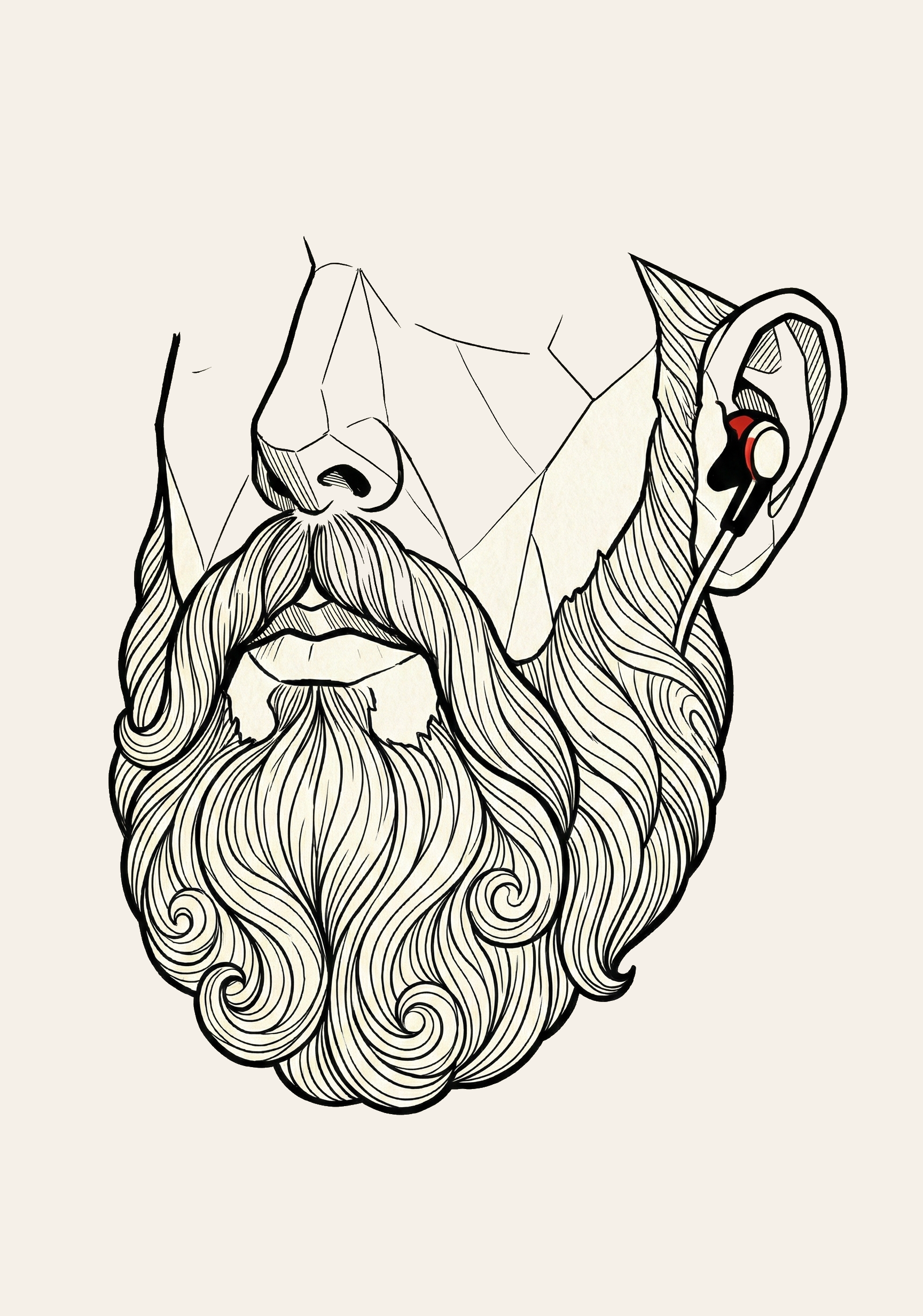I've been looking at small tools that we could combine together to get a better sense of a repository. clocviz is a nifty on that puts a front end on top of cloc, so I packaged up a docker container that lets you pass in a url and will generate some static html for you.
First we package up clocviz
We'll build this using go 1.16.2 and then install a few dependancies,
specifically cloc, wget, and git.
| |
Script to pull down the repo and generate the html
This script expects the REPO environment variable to be set to a URI
that git can clone. It will pull down the repo, then run clocviz, and
then scrape the html into the /output directory (presumably mounted as
a volume.)
| |
Build the container
| |
Do a run
| |
Then test:
| |
Thoughts
The output HTML needs a bit of work on smaller screens but that's pretty neat.