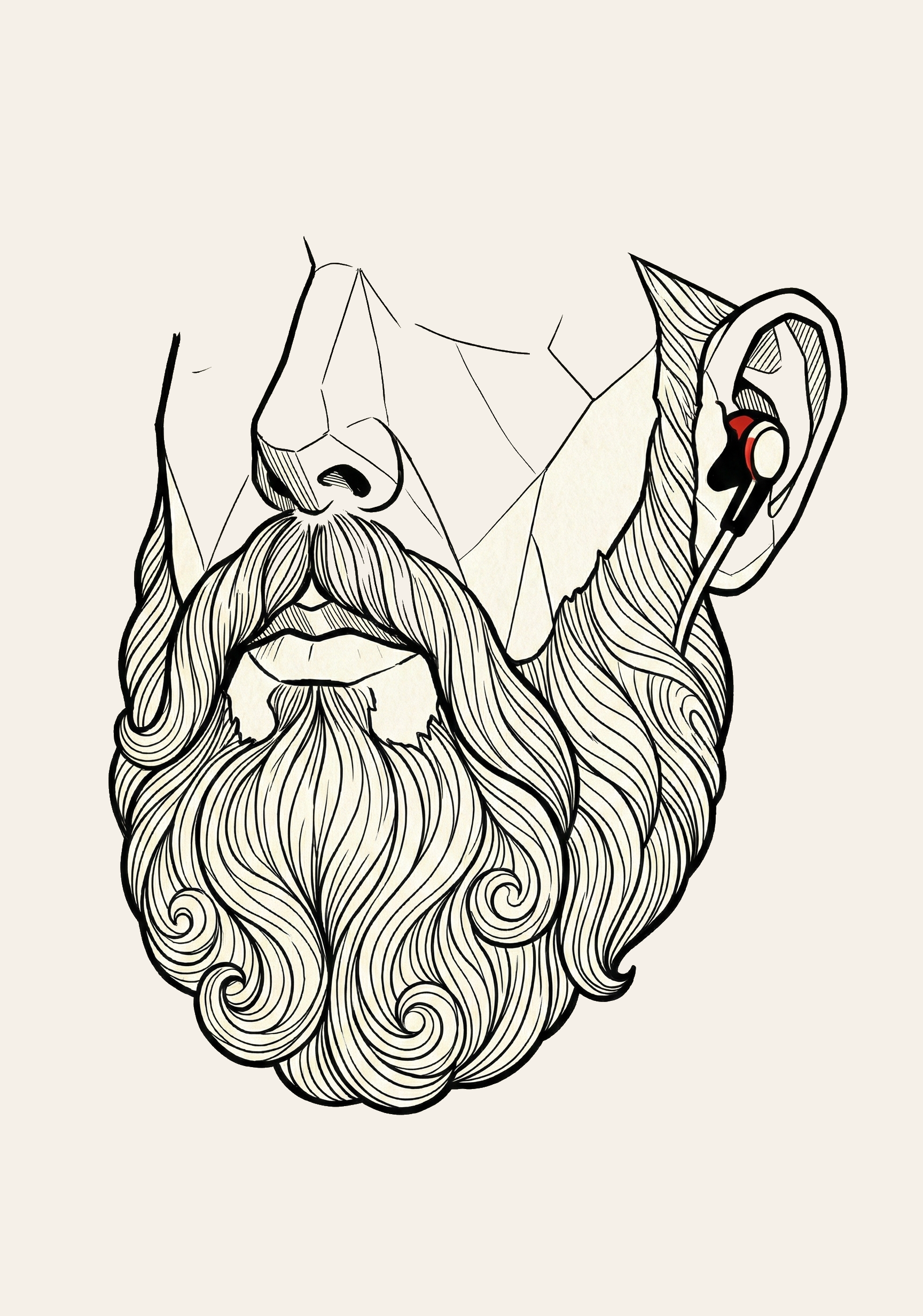Modern web development is so complicated. Does it need to be? Let's see how to make a site simply.
live-server
First we can start up a live server with
| |
unocss
Basic page with unocss runtime
site/basic.html
| |
Generating css using watch
uno.config.ts:
| |
Then create package.json as
| |
And set it up and run
| |
Now we can replace
| |
with:
| |
Without node_module
We don't need node-modules once we've copied out the files that we
need, so we can delete it and use npx to run the build commands.
dev.sh:
| |
Then a quick
| |
Remote Data
HTML Templating
site/header.html:
| |
site/footer.html:
| |
site/remote.js:
| |
site/inline.html:
| |
JSON Debug
site/remote.js:
| |
site/dynamic.html:
| |
Templating json results with template tag
site/remote.js:
| |
site/template.html:
| |
Prerender Inline
Maybe we want our headers and components and whatever to be served in one request.
inliner.rb:
| |
Alpine
| |
Basic Alpine page
site/alpine_header.html
| |
site/alpine.html
| |
Load data from an end point
site/loader.js:
| |
site/app.js
| |
site/alpine_loader.html
| |
site/profile.json
| |
| |
Flash
| |
site/alpine_flash.html:
| |
Session APIs
The scenario now is to log into a site and store the bearer token
inside of localStorage.
| |
site/tezlab.js
| |
site/alpine_login.html
| |