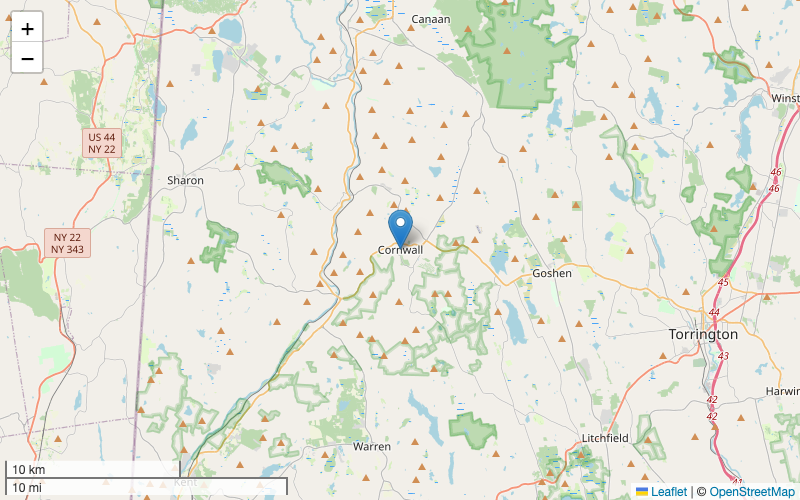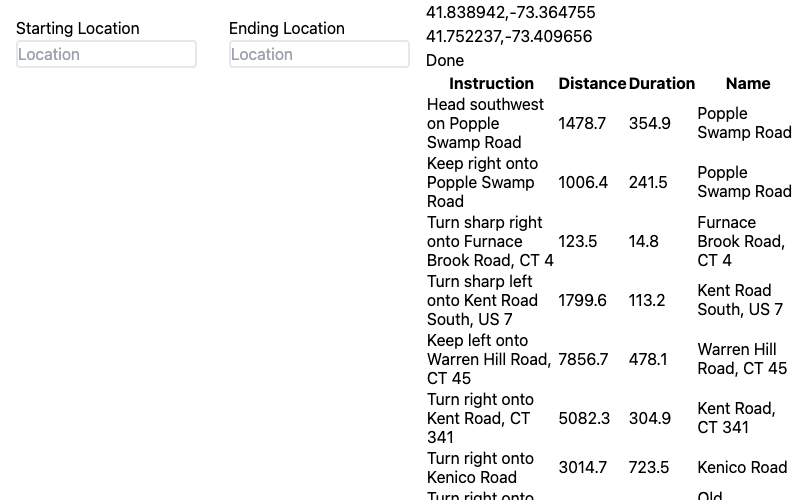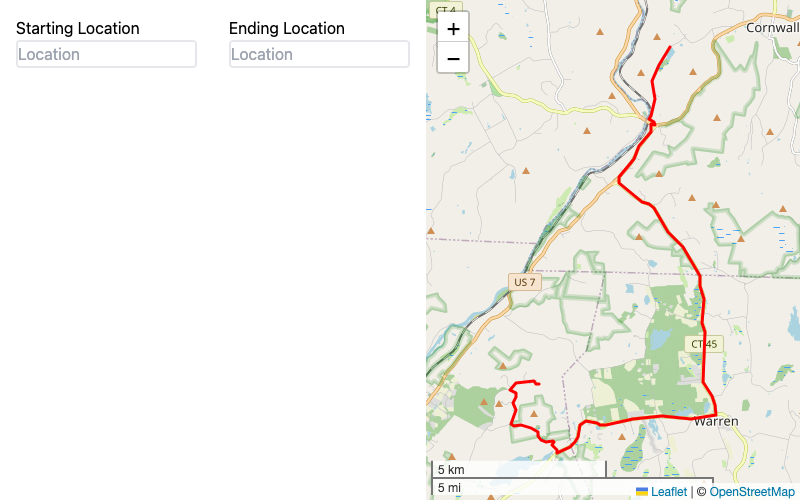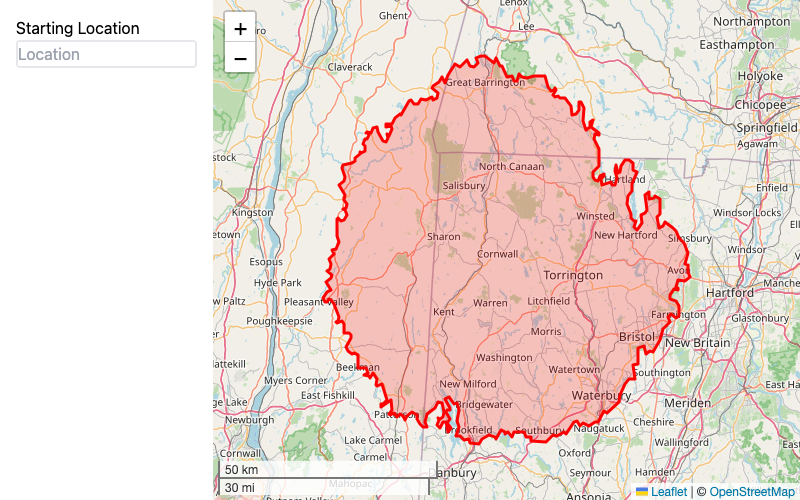Here we are going to use the Geocode api to lookup a place based upon
the name we enter. We'll display the list of results and fire off an
event once the user selects something.
1
2
3
4
5
6
7
8
9
10
11
12
13
14
15
16
17
18
19
20
21
22
23
24
25
26
27
28
29
30
31
32
33
34
35
36
37
38
39
40
41
42
43
44
45
46
47
48
49
50
51
52
53
54
55
56
57
58
59
60
61
62
63
64
65
66
67
68
| import Openrouteservice from 'openrouteservice-js'
import apiKey from './apiKey.js'
// So we don't do a zillion searches
export function debounce(func, timeout = 500){
let timer;
return (...args) => {
clearTimeout(timer);
timer = setTimeout(() => { func.apply(this, args); }, timeout);
};
}
const Geocode = new Openrouteservice.Geocode({
api_key: apiKey
})
class LocationLookup extends HTMLElement {
connectedCallback() {
const text = this.getAttribute( 'prompt' ) || "Location Search";
this.insertAdjacentHTML( 'beforeend', `
<p>${text}</p>
<form>
<input
type="text"
id="location"
placeholder="Location"
class="border-2 rounded"/>
</form>
<ul>
</ul>
`);
this.location = this.querySelector( 'input' );
const processChange = debounce(() => this.lookupLocation());
this.location.addEventListener( 'keyup', processChange );
this.results = this.querySelector( 'ul' );
this.results.addEventListener( "click", this.fireEvent );
}
async lookupLocation() {
this.results.innerHTML = `<li>Loading up ${location.value}</li>`
const json = await Geocode.geocode( {text: this.location.value} )
this.results.innerHTML = ""
for( let i = 0; i < json.features.length; i++ ) {
const feature = json.features[i];
this.results.innerHTML +=
`<li><a
data-lat="${feature.geometry.coordinates[1]}"
data-lon="${feature.geometry.coordinates[0]}"
class="text-blue-700">${feature.properties.label}</a></li>`
}
}
fireEvent( event ) {
let location = event.target.dataset;
const myevent = new CustomEvent("location", {
bubbles: true,
detail: location
});
this.dispatchEvent( myevent );
}
}
customElements.define( 'location-lookup', LocationLookup )
|
We can combine this with the map-view component. We'll add an event
listener and when the location is selected we will update the
attribute of the map, which will set the marker in the right place.
1
2
3
4
5
6
7
8
9
10
11
12
13
14
15
16
17
18
19
20
21
22
23
24
25
26
27
28
29
30
| <html>
<head>
<meta name="viewport" content="width=device-width, initial-scale=1.0">
<script src="location-lookup.js" type="module"></script>
<script src="map-view.js" type="module"></script>
<script src="https://cdn.tailwindcss.com"></script>
</head>
<body>
<div class="flex h-screen">
<div class="w-64 p-4">
<location-lookup id="from" prompt="Starting Location"></location-lookup>
</div>
<div id="map" class="w-full vh">
<map-view></map-view>
</div>
</div>
<script>
const ll = document.getElementById( "from" )
const mv = document.querySelector( "map-view" )
ll.addEventListener( 'location', (e) => {
const latlon = `${e.detail.lat},${e.detail.lon}`
mv.setAttribute( "latlon", latlon );
} );
</script>
</body>
</html>
|
Check it: http://localhost:5173/location-lookup.html