Ascii Cinema is a tool that helps you record interactions on the terminal and then turn them into little movies that can be embedded on a page. Let's install and run it!
| |
Start the recording
| |
Do what you need to do in the terminal, then exit out. You should get
| |
Make a gif
| |
or
| |
Which will give you something like
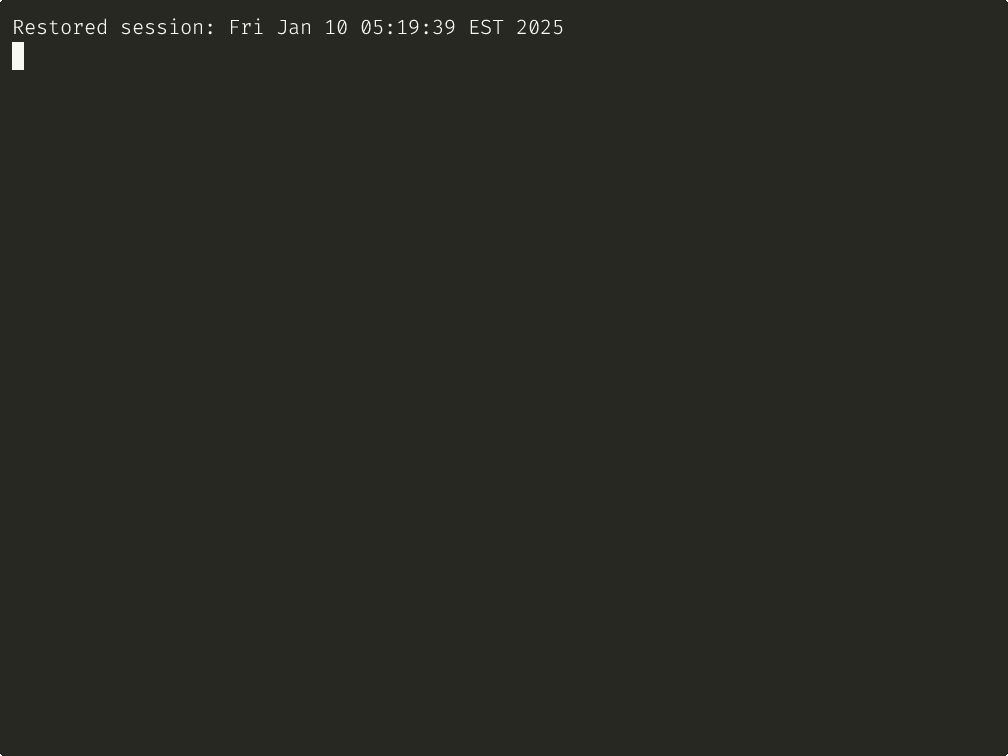
Upload to the server
| |

If you go to the url embed url, you will be able to see your cast.
You can also go to the connect url, which will prompt you to create an account with your email address.
Do that and you should be able to see your unlisted upload.